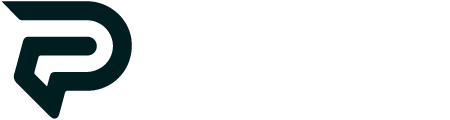Go to home page
# Frequently Asked Questions
**Last Updated:** 31 of December 2025
## General Questions
### 1. What is Pixic?
Pixic is a comprehensive AI content generation platform that brings together more than 8 leading tech brands with 40+ different AI models. Our platform allows users to generate text content, images, and videos, all in one powerful interface.
### 2. How does Pixic differ from other AI generation platforms?
Pixic provides access to the world's leading AI models like GPT-5 Series, o1, Claude Sonnet 4.5, and SD Ultra in a single unified platform. Instead of subscribing to multiple services, you can access a wide range of AI capabilities in one place to transform your creative projects from concept to completion.
### 3. Do I need technical knowledge to use Pixic?
No, Pixic is designed to be user-friendly and accessible to everyone, regardless of technical background. Our intuitive interface makes it easy to create AI-generated content without any coding or specialized knowledge.
### 4. What platforms can I use Pixic on?
Pixic is accessible through our web app at www.pixic.ai. You can use it on any device with a modern web browser.
### 5. What languages does Pixic support?
Currently, Pixic supports English for content generation. We're working on expanding our language capabilities in future updates.
## Subscription and Payment
### 6. How much does Pixic cost?
Pixic offers two subscription plans Basic ($0.00) and Pro ($29.99/month). For detailed pricing information, please visit our pricing page on the website.
### 7. Can I try Pixic Pro plan before subscribing?
Yes, we regularly offer promotional coupons with free access to our service. These promo codes are typically displayed on our front page. This allows you to test our service before committing to a purchase.
## Content Management
### 12. How do I save my generated content?
All content you generate is automatically saved in your user workspace. You can access your previously generated content at any time by logging into your account.
### 13. What file formats are supported for downloading my generated content?
Currently, we support the following output formats:
- Images: PNG
- Videos: MP4
- Text: Plain text
### 14. Are there any limitations on content generation?
Yes, there are some limitations depending on the AI model being used. For example, DALL-E 3 has a format limitation of 1024x1024 pixels for images. Specific limitations are displayed when you select each model in the interface.
### 15. Can I share my generated content with others?
Yes, Pixic allows you to share your workspace or create shared workspaces that you can share with colleagues, friends, or family. This makes collaboration on AI-generated projects easy and efficient.
## Technical Support
If you have any questions that aren't answered here, please contact our support team at hey@pixic.ai.